| PangoBright home Download | ||||||||
 Work in the dark?Easily control your monitors' brightness withPangoBright! |
||||||||
 |
 |
|||||||
|
Stop using bright, garish screens |
? |
put the focus back on your lights and venue |
||||||
|
|
||||||||
Control multiple monitors |
||||||||
|
PangoBright is a free "screen dimmer" Windows utility for setting the brightness of your main screen as well as external monitors. You can choose which screens will be set to the selected brightness level. PangoBright is small (the EXE is around 100K bytes), and is easy on your processor. It has one job, and one job only: to dim your screen(s). |
|
|||||||
Simple to use |
||||||||
|
You can get PangoBright for free from our download page. It works on Windows 7, Vista and XP. After installation, PangoBright sits in the System Tray at the bottom right of your Windows screen. Just click on the red "P" logo, and the PangoBright pop-up menu appears. Scroll down to your desired brightness level and click. That's it! If you have multiple monitors connected, the pop-up menu will list each monitor, and you can indicate which monitor or monitors to affect. |
|
|||||||
More great products from the makers of PangoBright |
||||||||
|
We couldn't find any PC software for dimming all windows on the screen (including system dialog boxes), for multiple monitors. So we went ahead and developed PangoBright to solve the problem. Our clients found it so useful, that we're now releasing it to everyone for free! If you like PangoBright, we hope you'll look into our other fine products. |
|
|||||||
|
|
||||||||
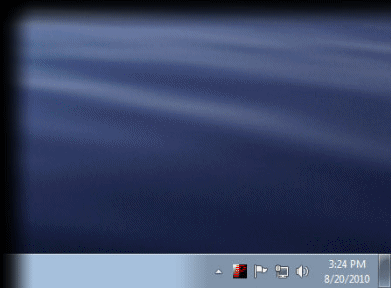
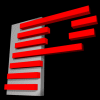 Pangolin
produces world-class, award-winning products for laser shows, SMS texting displays, and
video signage. These often are used in darkened environments where bright
screens are distracting. Our clients asked us for help.
Pangolin
produces world-class, award-winning products for laser shows, SMS texting displays, and
video signage. These often are used in darkened environments where bright
screens are distracting. Our clients asked us for help.
